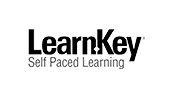Об этом курсе
This course will teach you how to create and manage presentations, insert and format shapes and slides, apply transitions, and how to use the new screen recording feature. This course will also help you study and prepare to take the Microsoft’s PowerPoint 77-729 Certification exam. The benefits of doing this course include:
Session 1
- Section A: Introduction to PowerPoint 2016
- Section B: Create a Presentation
- Section C: Insert and Format Slides
- Section D: Modify Slides, Handouts, and Notes
- Section E: Order and Group Slides
- Section F: Change Presentation Options and Views
- Section G: Configure a Presentation for Print
- Section H: Configure and Present a Slide Show
- Section I: Domain 1 Recap
Session 2
- Section A: Insert and Format Text
- Section B: Insert and Format Shapes and Text Boxes
- Section C: Insert and Format Images
- Section D: Order and Group Objects
- Section E: Domain 2 Recap
Session 3
- Section A: Insert and Format Tables
- Section B: Insert and Format Charts
- Section C: Insert and Format SmartArt Graphics
- Section D: Insert and Manage Media
- Section E: Domain 3 Recap
Session 4
- Section A: Apply Transitions and Animations
- Section B: Animate Slide Content
- Section C: Set Timing for Transitions, Animations
- Section D: Domain 4 Recap
Session 5
- Section A: Manage Multiple Presentations
- Section B: Finalize Presentations
- Section C: Domain 5 Recap
- Section D: Test-Taking Tips